HP PrecisionScan LT
The Hewlett-Packard scanner family is uniquely designed to fully automate the scanning process. About every model has a different PrecisionScan software version, each version is quite different, addressing different user needs and skills. Within one model, the different scanner suffix variations, like 4200C, 4200Cse, 4200Cxi, are the same model scanner and PrecisionScan version, bundled with different application programs.
- 3200 - PrecisionScan LT - Parallel port
- 4200 - PrecisionScan LT - USB port
- 5200 - PrecisionScan - USB and Parallel, use either.
- 6200 - PrecisionScan Pro - USB and SCSI, use either.
This section is a look at the PrecisionScan LT software with the HP 4200 scanner. It is not an actual scanner review, nor an evaluation of the hardware, it is a look at the software that you use to scan an image. In most scanner families, most or all models use the same software, but HP packages the hardware and software in specific combinations.
The PrecisionScan LT (3200, 4200) and PrecisionScan (5200) software is very automated. The goal is to scan the image automatically without requiring the user to understand many details. Not everyone will want to give up user control to this extent, but many will enjoy the ease of use.
PrecisionScan LT includes integrated OCR software from Caere. There is also a HP ScanJet Copy Utility that is a convenient "scan and print" copy program Adobe PhotoDeluxe 3.0 is included too. The Help is quite good, much of it is in a question and answer approach that should cover most issues.
There is a button on the front of the scanner, push it and the PrecisionScan LT startup screen appears. Or you can start PrecisionScan LT as a regular program from the Windows Start button. Or you can use the FILE - ACQUIRE menu in image programs to start PrecisionScan LT.
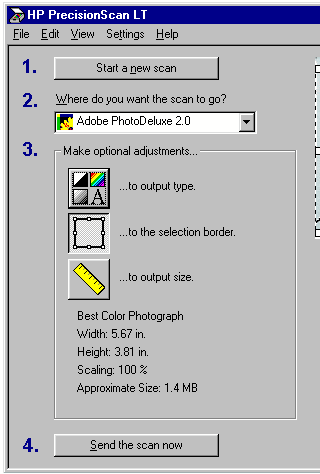 |
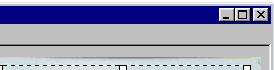 |
 |
|
 |
HP PrecisionScan Pro
This section is a look at the PrecisionScan Pro 1.0 software with the Hewlett-Packard 6200 scanner (6250 with document feeder is the same). These two are top end "professional" models with more features than the other HP models. This "Pro" software version retains the automatic settings that HP is known for, but it also gives the user substantial control too.
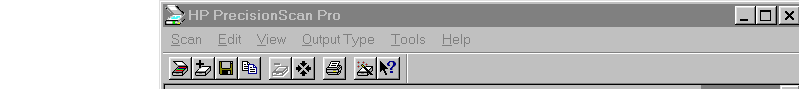 |
||
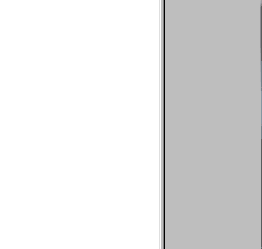 |
 |
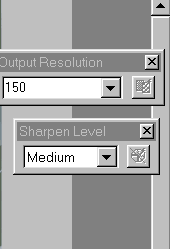 |
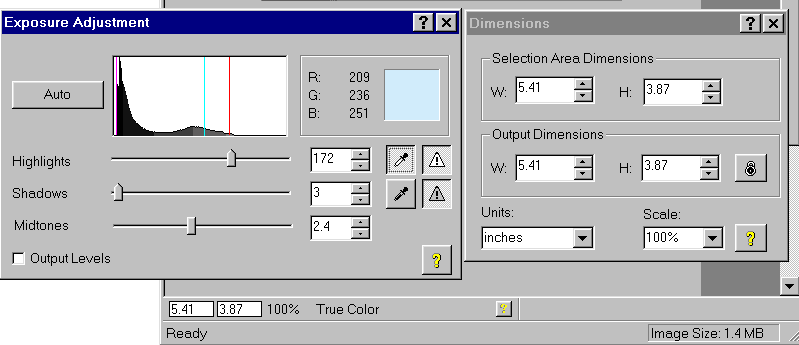 |
||
Diane Berry for WNYLRC 9/29/05